IPTV (Internet Protocol Television) has revolutionized the way we watch television, offering unparalleled flexibility and access to a wide variety of channels and on-demand content through the internet. However, like any internet-dependent service, IPTV can be affected by adverse weather conditions, particularly storms, which can disrupt internet connections and lead to buffering, lag, and even complete service outages. This article provides comprehensive tips and strategies to optimize IPTV performance during stormy weather, ensuring a smooth and enjoyable viewing experience.
Understanding the Impact of Stormy Weather on IPTV
Stormy weather can affect IPTV performance in several ways:
Interference with Wireless Signals: Thunderstorms and heavy rain can cause interference with Wi-Fi signals, reducing the quality and stability of your internet connection.
Power Outages: Storms can lead to power outages, which can disrupt your internet service and IPTV equipment.
Physical Damage to Infrastructure: High winds and lightning can damage internet infrastructure, leading to widespread connectivity issues.
Increased Network Congestion: During storms, more people might stay indoors and use the internet simultaneously, leading to network congestion and slower speeds.
Tips to Improve IPTV Performance During Stormy Weather
1. Ensure a Strong and Stable Internet Connection
A reliable internet connection is crucial for uninterrupted IPTV streaming. Here are some ways to improve your connection:
- Use a Wired Connection: If possible, use an Ethernet cable to connect your IPTV device directly to your router. Wired connections are generally more stable and less susceptible to interference than Wi-Fi.
- Optimize Wi-Fi Signal: If you must use Wi-Fi, place your router in a central location, away from walls and electronic devices that could cause interference. Use a Wi-Fi range extender to boost signal strength in areas with weak coverage.
- Upgrade Your Router: Consider upgrading to a high-performance router that supports the latest Wi-Fi standards (e.g., Wi-Fi 6) for better speed and coverage.
- Check Internet Speed: Use an online speed test to ensure your internet connection meets the minimum requirements for IPTV streaming (typically 5 Mbps for SD, 10 Mbps for HD, and 25 Mbps for 4K content).
2. Use a Backup Power Source
Power outages can disrupt your IPTV service. Investing in a backup power source can keep your equipment running during short-term outages:
- Uninterruptible Power Supply (UPS): A UPS can provide temporary power to your router, modem, and IPTV device during an outage, giving you time to save work and safely shut down devices.
- Portable Power Banks: High-capacity power banks can power smaller devices like routers and modems for a limited time during an outage.
3. Optimize Your IPTV Settings
Adjusting your IPTV app settings can help reduce buffering and improve performance during stormy weather:
- Lower Streaming Quality: If you experience buffering, try lowering the streaming quality (e.g., from 4K to HD or SD) to reduce the bandwidth required.
- Increase Buffer Size: Some IPTV apps allow you to adjust the buffer size in the settings. Increasing the buffer size can help smooth out intermittent connectivity issues.
- Use External Players: Some IPTV apps support external media players like VLC or MX Player, which may offer better performance and more customization options.
4. Use a VPN
A Virtual Private Network (VPN) can enhance your IPTV performance by providing a more stable and secure connection:
- Bypass Network Throttling: Some ISPs may throttle streaming traffic during peak times. A VPN can help bypass throttling by encrypting your data, making it harder for the ISP to identify and limit your IPTV traffic.
- Access Geo-Restricted Content: A VPN can allow you to access content that might be restricted in your region, providing a broader range of viewing options.
5. Regularly Maintain Your Equipment
Regular maintenance of your network and IPTV equipment can prevent performance issues:
- Reboot Your Router: Periodically reboot your router and modem to clear out any temporary issues and improve overall performance.
- Update Firmware: Ensure that your router and IPTV app are running the latest firmware and software updates, which can include performance improvements and bug fixes.
- Clean Devices: Dust and debris can cause overheating and performance issues. Keep your devices clean and ensure they have adequate ventilation.
6. Monitor Network Traffic
Heavy network traffic can impact IPTV performance. Monitoring and managing network traffic can help:
- Limit Background Usage: Limit the use of bandwidth-intensive applications (e.g., large downloads, online gaming) while streaming IPTV.
- Quality of Service (QoS) Settings: Some routers offer QoS settings that allow you to prioritize IPTV traffic over other types of network traffic, ensuring smoother streaming.
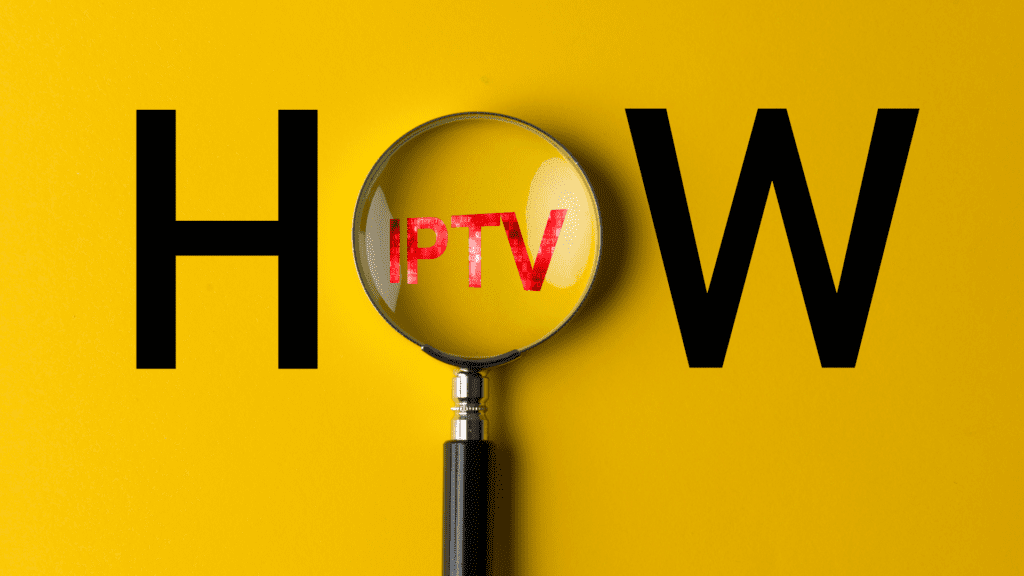
Advanced Strategies for Optimizing IPTV Performance
1. Use a Dual-Band Router
Dual-band routers offer both 2.4 GHz and 5 GHz frequency bands. During stormy weather, switching to the 5 GHz band can reduce interference and improve performance:
- 5 GHz Band: Offers faster speeds and less interference but has a shorter range.
- 2.4 GHz Band: Offers better range but is more susceptible to interference from other devices (e.g., microwaves, cordless phones).
2. Implement Mesh Wi-Fi Systems
Mesh Wi-Fi systems consist of multiple nodes that work together to provide seamless coverage throughout your home:
- Better Coverage: Mesh systems can eliminate dead zones and provide a more stable connection, which is particularly useful in larger homes or areas with thick walls.
- Automatic Band Steering: Many mesh systems automatically steer devices to the optimal band (2.4 GHz or 5 GHz) based on current conditions.
3. Use Powerline Adapters
Powerline adapters use your home’s electrical wiring to extend your network. They can provide a more stable connection than Wi-Fi, especially in areas with weak signal:
- Easy Installation: Plug one adapter into an outlet near your router and another near your IPTV device, then connect them with Ethernet cables.
- Improved Stability: Powerline adapters can offer more stable speeds compared to Wi-Fi, especially during adverse weather conditions.
4. Optimize Streaming Server Selection
If your IPTV service allows you to choose different streaming servers, select the one closest to your location for better performance:
- Lower Latency: A server closer to your physical location can reduce latency and improve streaming quality.
- Test Different Servers: If you experience issues with one server, try switching to another to see if performance improves.
Conclusion
Stormy weather can pose significant challenges for IPTV performance, but with the right strategies and tools, you can minimize disruptions and enjoy a seamless viewing experience. By ensuring a stable internet connection, using a backup power source, optimizing IPTV settings, and regularly maintaining your equipment, you can enhance your IPTV performance even during adverse weather conditions. Advanced strategies like using dual-band routers, mesh Wi-Fi systems, powerline adapters, and optimizing server selection can further improve reliability and performance. With these tips, you can make the most of your IPTV service regardless of the weather outside.

