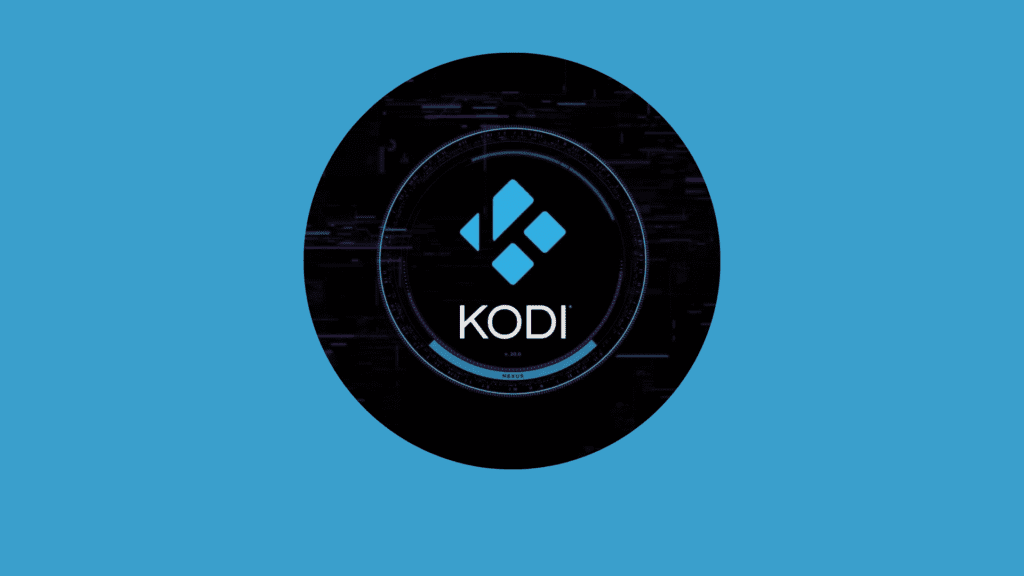Internet Protocol Television (IPTV) has become an increasingly popular method for accessing television content over the internet. With IPTV, users can stream their favorite shows, movies, and live events directly to their devices, bypassing traditional cable or satellite TV services. Lenovo, known for its wide range of reliable and high-performance devices including laptops, tablets, and smartphones, provides an excellent platform for IPTV applications. In this article, we will review the best IPTV apps for Lenovo devices, highlighting their features, usability, and overall performance.
1. GSE Smart IPTV
Overview:
GSE Smart IPTV is one of the most widely used IPTV apps available for multiple platforms, including Android, iOS, and desktop environments. It is particularly well-suited for Lenovo tablets and smartphones due to its user-friendly interface and extensive feature set.
Key Features:
- Support for Multiple Formats: GSE Smart IPTV supports a variety of playlist formats such as M3U and JSON, making it compatible with most IPTV services.
- EPG (Electronic Program Guide): The app includes a robust EPG feature, allowing users to view the schedules of their favorite channels.
- Parental Control: GSE Smart IPTV includes parental control options to restrict access to certain content.
- Chromecast Support: Users can stream content directly to their TVs using Chromecast.
Usability:
The app is intuitive and easy to navigate, with a clean interface that makes it simple to manage playlists and access content. The setup process is straightforward, and the app provides detailed instructions for adding playlists and EPGs.
Performance:
GSE Smart IPTV performs well on Lenovo devices, offering smooth playback and minimal buffering. The app is regularly updated, ensuring compatibility with the latest IPTV services and improvements in performance.
2. Perfect Player IPTV
Overview:
Perfect Player IPTV is another highly regarded app that offers a rich set of features and a sleek interface. It is available on Android and other platforms, making it a great choice for Lenovo tablets and smartphones.
Key Features:
- Supports M3U and XSPF Playlists: Perfect Player IPTV supports various playlist formats, making it flexible and easy to use.
- Advanced EPG Support: The app provides advanced EPG support with XMLTV and JTV formats, allowing users to keep track of their favorite programs.
- Multi-View: Perfect Player IPTV offers a multi-view feature, enabling users to watch multiple channels simultaneously.
- DVR Capabilities: Users can record live TV and save it for later viewing.
Usability:
Perfect Player IPTV boasts an elegant and user-friendly interface. The app’s layout is clean and organized, making it easy to browse channels and manage playlists. The multi-view feature is particularly useful for sports fans and those who like to keep track of multiple channels at once.
Performance:
The app performs excellently on Lenovo devices, providing high-quality streaming with minimal interruptions. Perfect Player IPTV is known for its stability and reliability, ensuring a consistent viewing experience.
3. IPTV Smarters Pro
Overview:
IPTV Smarters Pro is a popular IPTV app that is compatible with a wide range of devices, including Lenovo tablets, smartphones, and laptops. It offers a comprehensive set of features tailored to enhance the IPTV viewing experience.
Key Features:
- Multi-Screen Support: IPTV Smarters Pro allows users to watch up to four channels simultaneously on a single screen.
- External Player Integration: The app supports integration with external video players such as VLC and MX Player.
- Built-in VPN Support: IPTV Smarters Pro includes built-in VPN support, enhancing privacy and security.
- Customizable UI: Users can customize the app’s interface to suit their preferences.
Usability:
The app features a well-designed interface that is easy to navigate. Users can easily add playlists and access content with minimal effort. The multi-screen support is a standout feature, providing a unique viewing experience.
Performance:
IPTV Smarters Pro is known for its high performance and reliability. The app delivers smooth streaming and quick load times, making it a top choice for Lenovo users.
4. Kodi
Overview:
Kodi is a versatile media player that supports a wide range of content, including IPTV. It is highly customizable and offers numerous add-ons to enhance functionality. While it is more complex than other IPTV apps, it is extremely powerful and flexible.
Key Features:
- Add-Ons: Kodi supports a vast array of add-ons, allowing users to access IPTV services and much more.
- PVR Support: Kodi includes PVR (Personal Video Recorder) support, enabling users to record live TV.
- Customizable Interface: Users can customize the look and feel of Kodi to match their preferences.
- Cross-Platform: Kodi is available on multiple platforms, including Android, Windows, and Linux.
Usability:
Kodi’s interface can be overwhelming for new users, but it offers unparalleled customization options. Once set up, it provides a seamless IPTV viewing experience. The app’s add-ons are a powerful feature, allowing users to access a wide range of content beyond IPTV.
Performance:
Kodi performs well on Lenovo devices, offering high-quality streaming with robust support for various media formats. Its PVR functionality and extensive customization options make it a powerful tool for IPTV users.
5. Lenovo Link
Overview:
Lenovo Link is an application designed to integrate Lenovo devices seamlessly, offering a smooth and unified experience for managing and viewing content across multiple Lenovo devices. While not an IPTV app per se, it enhances the IPTV viewing experience by providing seamless device integration.
Key Features:
- Device Integration: Lenovo Link allows users to connect and control multiple Lenovo devices from a single interface.
- Content Sharing: Users can easily share content between devices, enhancing the IPTV experience.
- Remote Control: The app includes remote control functionality, making it easy to manage IPTV services on connected devices.
Usability:
Lenovo Link is designed to be intuitive and user-friendly, providing a cohesive experience for managing Lenovo devices. Its content sharing and remote control features are particularly useful for IPTV users.
Performance:
The app performs reliably on Lenovo devices, ensuring smooth integration and control. While it is not a dedicated IPTV app, it complements IPTV services by enhancing device connectivity and management.
Conclusion
IPTV services offer a flexible and convenient way to access a vast array of television content over the internet. For Lenovo device users, choosing the right IPTV app is crucial for a seamless and enjoyable viewing experience. GSE Smart IPTV, Perfect Player IPTV, IPTV Smarters Pro, Kodi, and Lenovo Link are among the best options available, each offering unique features and advantages. By selecting the app that best meets your needs and preferences, you can enhance your IPTV viewing experience and enjoy high-quality content on your Lenovo devices.